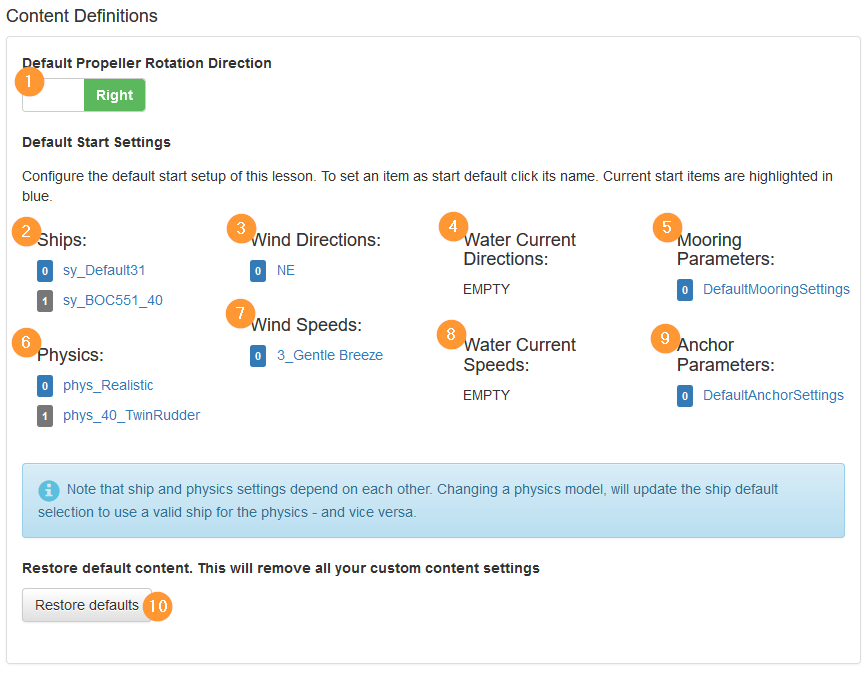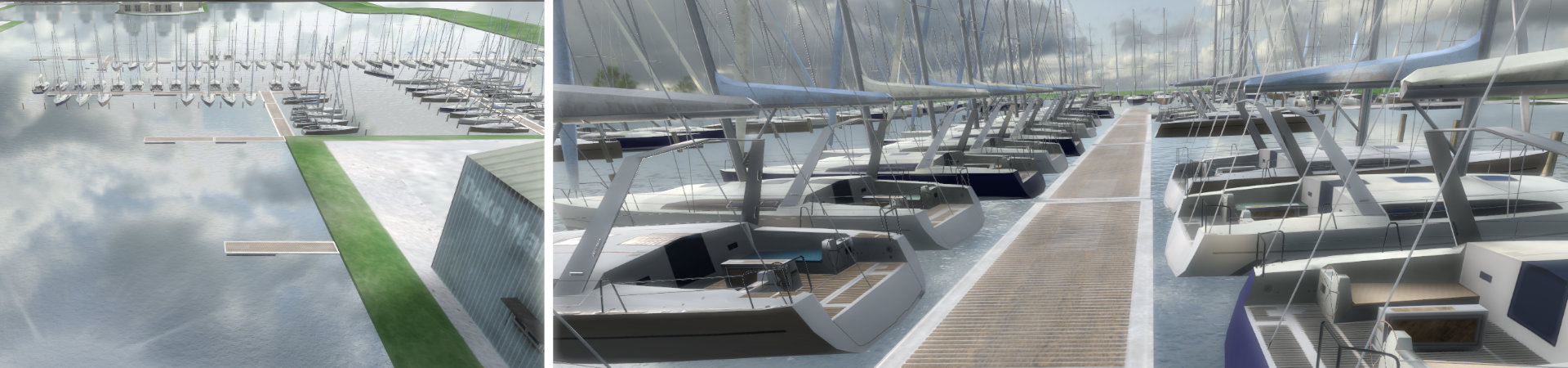Sometimes you want to integrate the same exercise in different variations (e.g. with different wind directions) into a course. How to do this is briefly described below.
Overview
In order to offer the same exercise with different starting conditions, the administrator has to specify the following in the {snippet portlink-schooladmin-lessons} create a new exercise and link it to the desired exercise template. Then this exercise can be added to the desired course.Instruction in detail
- Create a new exercise in the School Admin > Lessons area (1). Name it according to its later use (e.g. "Create 1 with onshore wind SW 3") and save it (5).
- Link the exercise to the corresponding exercise template (4).
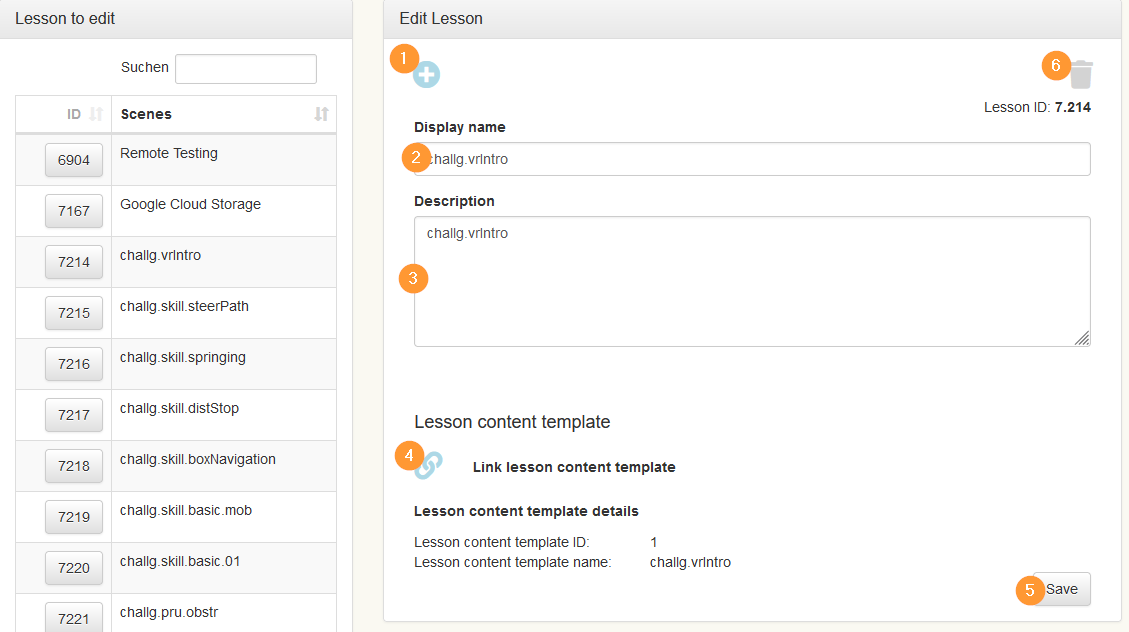
- Now switch to the Courses area and add the new exercise created in step 1 to the desired course (1) (9).
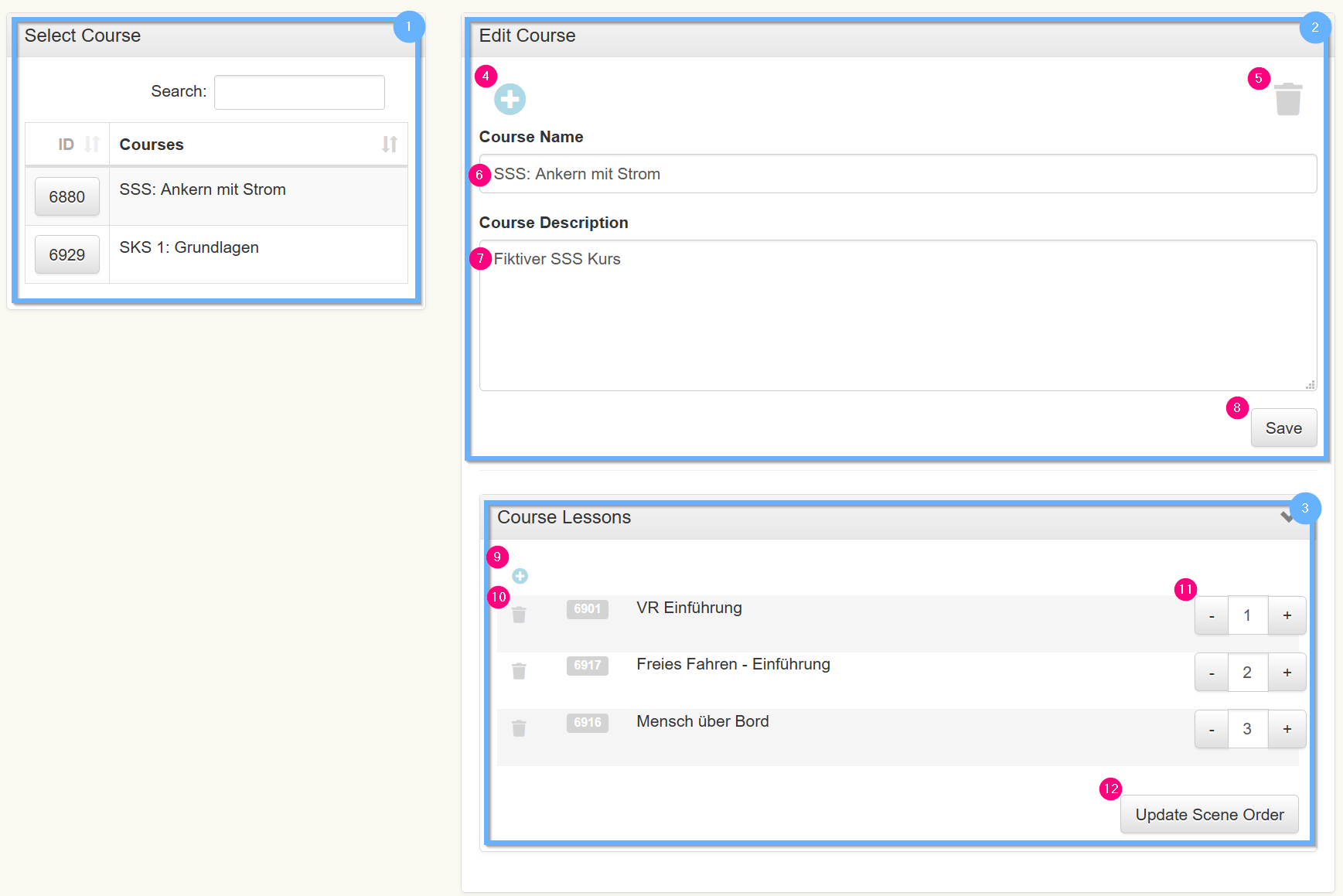
- In the last step, you can set the start defaults for this course exercise on the Lessons page.